Bharat Sanchar Nigam Limited or BSNL is the best telecommunication service provider in India the government of India owns the company. The company is known for its best calling and internet services. But due to a telecommunication company owned by the government, the BSNL users face the problem of slow internet speed.
If you are a Bharat Sanchar Nigam Limited telecom service user and searching for a solution to slow internet speed then you can use BSNL APN Settings to get fast internet speed we will also tell you about BSNL APN settings 4g with the help of it you will be able to get the turbo boost internet speed for the android and iphone devices.
What Are The BSNL Apn Settings For Android Devices?
Use the below provided BSNL internet settings android phone to get the fast internet speed for android devices.
| BSNL APN Settings for Android | Configuration for Faster 3G/4G Network |
|---|---|
| APN | bsnlnet |
| Proxy | Empty |
| Port | 8080 |
| Username | Leave blank |
| Password | Blank |
| Server | Not set |
| APN type | Default |
| MMSC | Not set |
| MMS Proxy | Not set |
| MMS Port | 80 |
| MCC | 404 |
| APN Protocol | IPV4/IPV6 |
| MNC | Not specified |
| Authentication | Default |
| APN | Enabled |
It is completely free and safe to use the BSNL 4g settings for android as there will be no hidden charges will be debited from your account after using it and you will get the turbo boost internet speed for android devices.
What Are The Steps To BSNL Internet Settings On Android Devices?
Follow the simple steps provided down below in the article to change the BSNL configuration settings for android devices.
- Go to the mobile settings of your devices.
- Now visit the sim card section.
- Here simply select your sim card.
- Now go to the access point names option.
- Now click on add APN option.
- Simply copy and paste the BSNL 4g APN settings for android.
- Restart your device to save the settings.
- Now you are ready to use the settings.

What Are The BSNL Apn Settings For Ios/Iphone Devices?
We have given the BSNL APN settings for iphone The setting will be helpful for you to increase the Internet speed for the iPhone devices.
| BSNL New APN Settings For iPhone | Value |
|---|---|
| Name | Empty |
| APN | bsnlnet |
| MCC | Default |
| MMS Max Message Size | 1048576 |
| MMS UA Prof URL | http://www.apple.com/mms/uaprof.rdf |
| MNC | Default |
Use the setup of BSNL APN settings iphone and it will increase your Internet speed for sure as we have already mentioned that it is free and safe to use the setup and there will be no charges debited from your account after using it. The above setup is based on so much research made by our team and it is in working condition.
What Are The Steps To Configure BSNL Apn Settings On Iphone Devices?
Follow the simple steps provided down below in the article to change the BSNL APN settings for the fast net for iphone devices.
- Move towards settings of your iPhone device.
- Now click on the mobile data option.
- Here simply click on the mobile data network.
- Find a list of settings.
- Simply copy and paste the above-provided setup here.
- Here it is now you can use the new settings.
What Are The Mcc And Mnc Details As Per Your Telecom Circle Bsnl?
Here are the MCC and MNC details as per different states for the BSNL network
| TELECOM STATE | MCC | MNC |
|---|---|---|
| Assam | 404 | 38 |
| Himachal Pradesh | 404 | 51 |
| Uttar Pradesh East | 404 | 55 |
| Madhya Pradesh (including Chhattisgarh) | 404 | 58 |
| Haryana | 404 | 34 |
| Rajasthan | 404 | 59 |
| Punjab (including Chandigarh & Panchkula) | 404 | 53 |
| Jammu & Kashmir | 404 | 62 |
| Chennai | 404 | 64 |
| Uttar Pradesh West including Uttarakhand | 404 | 54 |
| Maharashtra (including Goa) | 404 | 66 |
| Karnataka | 404 | 71 |
| Kerala (including Lakshadweep and Minicoy) | 404 | 72 |
| Gujarat (including Daman and Diu & Silvassa) | 404 | 57 |
| Andhra Pradesh (including Telangana) | 404 | 73 |
| Bihar (including Jharkhand) | 404 | 75 |
| Odisha | 404 | 76 |
| Andaman Nicobar Islands, and Sikkim | 404 | 74 |
| Tamil Nadu (including Pondicherry) | 404 | 80 |
| Kolkata Metro | 404 | 81 |
| Delhi Metro | Service Served by MTNL | Service Served by MTNL |
| Arunachal Pradesh | 404 | 77 |
| Mumbai Metro | Service Served by MTNL | Service Served by MTNL |
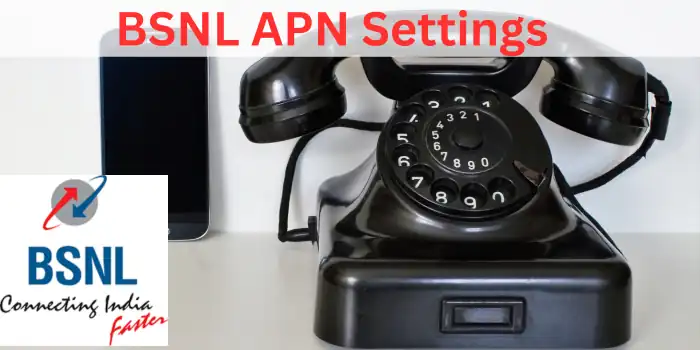
What Are The BSNL Apn Settings For Windows Phone Devices?
Use the BSNL 4g APN settings all area to get the fast internet speed for Windows phone devices.
| Details | Value |
|---|---|
| Name | Leave blank |
| APN | http://bsnllive.in |
| Protocol | IPv4 |
What Are The Steps To Change The BSNL Apn Settings 4g For Windows Phone Devices?
Use the steps given in the article to change the BSNL internet settings for Windows phone devices.
- Go to the mobile settings application.
- Here visit the Mobile + GSM option.
- Here select your SIM card which is BSNL
- Now simply copy and paste the data provided setup.
The setup is successfully changed now and you can use the fast Internet service for the Windows phone.
Which Is The Best Apn For BSNL 3g?
APN: Bsnlnet is the BSNL 3g APN settings for fast internet We have given the full setup above in the article.
How To Solve BSNL Internet Problem?
Dial 1800-345-1500 BSNL customer care number Intel them your problem about Internet settings not working and they will provide you with a proper solution to tackle the situation
You can also use the above given BSNL APN settings To get the fast Internet speed for the BSNL network.
How To Get BSNL Gprs Settings Via Sms?
Go to the message menu of your mobile and type a message GPRS and send it to, 53733 With in a few minutes you will receive your new GPRS settings by the BSNL communications.
What Are The Reasons For My BSNL Mobile Data Not Working?
There can be two reasons why your mobile data is not working you have executed all your Internet pack and second you are not in the network coverage area of the BSNL network.
Also, read:
- Pure Talk APN Settings For USA
- Dodo APN Settings
- Koodo APN Settings
- Tello APN Settings
- Assurance Wireless APN Settings For Android & IOS Devices
- Verizon APN Settings
- Qlink APN Settings
- Google Fi APN Settings
- Glo APN Settings
- Tune Talk APN Settings
- Maxis APN Settings
- Life Wireless APN Settings
- Robi Apn Settings
- Net10 Wireless APN Settings
- FreedomPop Apn Settings
- Consumer Cellular Apn Settings
- Rain APN Settings
- Att APN Settings
Do check out our other post on the topic of PUK and USSD codes, also if you have any suggestions for our website then contact us and comment your valuable thoughts about our posts.
