AT&T Inc. is an American multinational company providing telecommunications services in the u.s. The company was founded on 5 October 1983 by Alexander Graham Bell and Gardiner Greene Hubbard.
If you are an Att service user, you know that the problem with internet speed, sometimes the internet speed slows down too much. Here is the solution Att APN Settings it will increase your internet speed for sure.
In this article, we will also provide you the Att APN setup and Att APN hack in order to boost your internet settings for Android and ios devices.
At&T APN Settings For Android Devices And Tablets Devices?
Use at&t APN settings for Android to get the turbo boost internet speed for Android devices, it is totally free to use the at&t APN settings 4g There will be no charges deducted from your workout after using the APN settings and it is safe totally to use the APN setup.
| AT&T Settings 2023 | Values |
|---|---|
| Name | AT&T |
| APN | NXTGENPHONE / Phone / wap.cingular |
| Proxy | Empty |
| Username | Leave blank |
| Password | Leave blank |
| Authentication Type | Blank |
| APN Protocol | IPV4 |
| MMC | 310 |
| MMS Proxy | proxy.mobile.att.net |
| Server | Not set |
| APN Type | Internet & MMS |
| MMSC | http://mmsc.mobile.att.net/ |
| MNC | 410 |
| MMS Port | 80 |
APN Settings Phone
| APN Name | Value |
|---|---|
| APN | phone |
| Proxy | Leave blank |
| Port | Not set |
| Username | Empty |
| Password | Empty |
| APN Protocol | IPv4 |
| APN Type | default,mms,supl,hipri |
| MMS Port | 80 |
| MMS Proxy | proxy.mobile.att.net |
| Server | Not set |
| Authentication Type | None |
| MNC | 410 |
| MMSC | http://mmsc.mobile.att.net |
| MCC | 310 |
| APN Roaming Protocol | Empty |
| Bearer | Empty |
| MVNO Type | Empty |
| MVNO Type | Empty |
APN Settings Tablets devices
| Details | Value |
|---|---|
| APN Name | Att Broadband |
| APN | broadband |
| Proxy | Empty |
| Port | Leave blank |
| Username | Blank |
| Password | Not set |
| MVNO Type | Leave blank |
| Server | Empty |
| MVNO Type | Not set |
| MMSC | Empty |
| APN Protocol | Enabled |
| MNC | 410 |
| APN Roaming Protocol | Blank |
| APN Type | default,mms,supl,hipri,fota |
| Authentication Type | None |
| MCC | 310 |
| MMS Proxy | Not specified |
| MMS Port | Not specified |
| Bearer | Blank |
Android Internet & MMS Settings
| Details | Value |
|---|---|
| Name | Att Phone |
| APN | NXTGENPHONE |
| Proxy | Leave blank |
| Port | Leave blank |
| Username | Empty |
| Password | Empty |
| Server | Not set |
| MMSC | http://mmsc.mobile.att.net |
| MMS proxy | proxy.mobile.att.net |
| MMS port | 80 |
| MCC | 310 |
| MNC | 410 |
| Authentication Type | Blank |
| APN type | default,mms,supl,hipri |
| APN protocol | Ipv4 |
| APN roaming protocol | Ipv4 |
| Enable/disable APN | Enable |
| Bearer | Not specified |
| MVNO type | Not set |
| MVNO Value | Not set |
Use the fastest APN settings for at&t to boost the internet speed for Android devices, change your old Internet settings to the new ones provided in the article and you will get a 100% increase in the internet speed as a result.
What Are The Steps To Configure Att APN Settings 5g On Android Devices?
STPES: Go to Settings > More > Cellular/Mobile Network > Access point Names > + add APN
- Move towards the option of the settings menu of your Android device.
- Now go to the more option.
- Now go to the cellular network option.
- From here go to the access point names.
- Here simply click on add APN section.
- Simply copy and paste the above-given at&t APN hack.
- Now restart your Android devices to save the settings in order to use them.
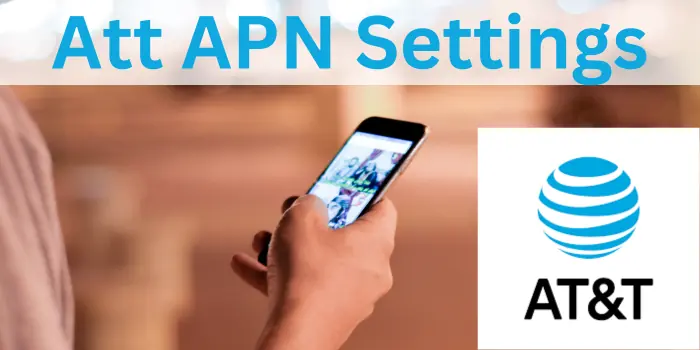
At&T Internet Settings Iphone/Ios Devices
Use the below-provided setup of Att APN settings iphone to get the super speed Internet speed for the IOS and iphone devices.
Att Cellular Data:
| Att Cellular APN Name | Att Cellular Settings |
|---|---|
| APN | AT&T |
| Username | Empty |
| Password | Empty |
Att LTE Setup Optional:
| Att LTE APN Name | At&t LTE APN Settings |
|---|---|
| APN | AT&T |
| Username | Leave blank |
| Password | Leave blank |
Att MMS Data:
| Att MMS APN Name | At&t MMS APN Settings |
|---|---|
| APN | AT&T |
| Username | blank |
| Password | blank |
| MMS Message Size | 1048576 |
| MMSC | http://mmsc.mobile.att.net/ |
| MMS UA Prof URL | Leave blank |
| MMS Proxy | 165.21.42.84:8080 |
The above-given setup of at&t APN settings for hotspot Will surely help you to increase the internet speed for your IOS devices, the above setup is based on so much research made by our team and it is completely free and safe to use the setup. After changing the setup you will get high Internet speed for your iphone devices for sure.
How To Change At&T APN Settings For Iphone/Ios Devices?
Now you can easily change the at&t 5g APN settings For the iphone/IOS devices to do that just simply follow the simple steps given in the article down below.
Steps: Settings > Cellular > Cellular Data
- Go to the settings menu of your iphone device.
- Now go to the cellular option.
- Move towards the option of cellular data option.
- Simply copy and paste the fastest APN settings for at&t.
- Restart your iphone device.
- Restarting your device will automatically save your settings.
- After that, you will be able to use them.
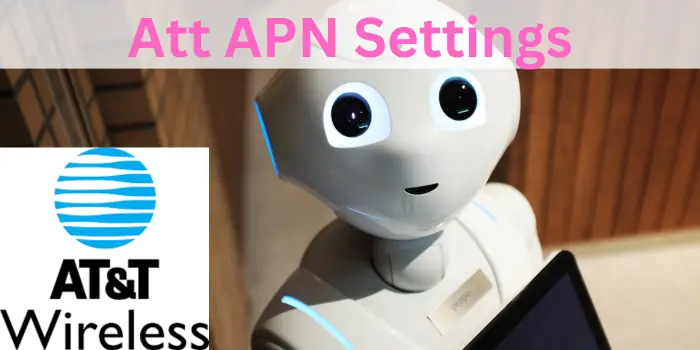
How To Change Att APN Settings For Windows Smartphones Devices?
Steps: Settings> APP> Network Connections> Att Sim> Mobile Network.
| Att APN Settings For Windows | Details |
|---|---|
| Name | Att Internet 4G |
| APN | Att Net Speed |
| IP Type | IPv4/IPv6 |
| Type Of Sign-In Info | PAP |
Use the fastest Att APN setup To get the turbo boost Internet speed for Windows smartphone devices, we have also given the steps to configure the at&t APN hack It will be helpful for you while changing the setup.
Will Changing At&T Settings Increase The Speed Of Internet Connection?
Yes, by changing the at&t 5g APN settings from your old APN settings Hey can increase the Internet speed for sure, official setup is provided above in the article use the setup to get the turbo boost internet speed.
Using The Att APN Settings For 4g/5g Lte Is Safe Or Not?
Yes, it is 100% safe to use the Att Internet settings, You can use the Internet settings without any hesitation There will be no charge deducted from your account while using the Internet settings.
What Is the Fastest APN Settings For At&T 2023?
NXTGENPHONE / Phone / wap.cingular is the fastest APN settings for at&t Using these Internet settings will allow you to use the 5G Internet speed for your Android and iOS devices if your are devices 5G compatible.
What If At&T Internet Settings Don’t Work?
Dial, 800.288.2020 Att customer care number The call will connect to the Att customer care executive tell them your problem about Internet settings not working they will ask you a few questions for security purposes after the verification process is done they will provide you the at&t APN settings 5g and provide you the proper solution of your problem.
What are the APN Settings to get Unlimited Data At&T?
No, there are not any at&t APN settings for unlimited data company is not providing this facility to their customers. But you can boost the Internet settings of your devices by using at&t APN settings.
Is Using Att APN Settings For 4g Lte Safe?
Yes, It is 100% safe and secure to use the Att APN Settings for 4G LTE There will be no hidden charges deducted from your account for using the Internet settings After using the new Internet settings you will get the increase in the Internet speed as a result.
Also, check:
- Giffgaff APN Settings
- Robi Apn Settings
- Glo APN Settings
- Net10 Wireless APN Settings
- Maxis APN Settings
- Tune Talk APN Settings
- Life Wireless APN Settings
Also, check out our other posts on the topic of puk and ussd codes, also tell us your ideas in the contact us section, and tell us your valuable thoughts on our blogs.
