Tracfone Wireless, Inc is one of the famed telecommunications service providers in America. The Tracfone wireless network is a subsidiary version of Verizon Network The company’s famous for providing its services in the telecom sector but sometimes track phone users face the problem of slow Internet speed.
If you are also a Tracfone user and facing the same problem then stay on this block page and we will give you the Tracfone APN Settings After applying this Internet setting you will be able to get the super-fast Internet speed for your devices.
In this article, we will also provide you the Tracfone wireless APN settings along with the Tracfone APN hack It will definitely help you to make your Internet speed fast for sure.
What Are The APN Settings For Tracfone?
Apn: att.mvno is the best APN setting used by each and every single Tracfone user to increase the Internet speed down below in the article we have provided the full setup for Android and IOS devices.
In case you are facing a problem with your Tracfone SIM card has been locked due to entering the wrong SIM pin password more than three times then it is recommended to use the Tracfone PUK Code Provided by our expert team to unlock the SIM card and use it services again.
What Are The Tracfone APN Settings For Android Devices?
We have provided the best setup of the Tracfone APN settings Android After using this setting you will get the turbo boost Internet speed for sure for your Android devices.
| Tracfone APN Settings | Tracfone APN details for Androids |
|---|---|
| APN Name | Tracfone |
| APN | TFDATA |
| Proxy | proxy.mvno.tracfone.com |
| Port | 80 |
| Username | Leave blank |
| Password | Leave blank |
| Authentication Type | PAP |
| MMS Port | 80 |
| MMS Proxy | mms3.tracfone.com |
| MMSC | http://mms-tf.net |
| Bearer | Not set |
| MVNO Type | Not set |
| APN Type | default,mms,supl |
| MCC | 310 |
| Protocol | IPv4 |
| APN Roaming Protocol | IPv4 |
| Server | Not set |
| MNC | 410 |
Additional setup:
| APN Name | Tracfone |
| APN | Reseller |
| Proxy | Not set |
| Port | 80 |
| Username | Blank |
| Password | Blank |
| Server | Not set |
| Bearer | Empty |
| MVNO Type | Empty |
| Authentication Type | PAP |
| MCC | 310 |
| MVNO Type | Not set |
| MMS Port | Blank |
| APN Type | default |
| MMS Proxy | Blank |
| APN Protocol | Not set |
| MNC | 410 |
| MMSC | Blank |
| APN Roaming Protocol | Blank |
Additional setup 1:
| Name | Internet MMS 2 |
| APN | att.mvno |
| MMS Port | 80 |
| MMSC | http://mmsc.cingular.com |
| Bearer | Not specified |
| APN Roaming Protocol | IPv4 |
| APN Type | default,supl,mms |
| APN Protocol | IPv4/IPv6 |
| MMS Proxy | proxy.mvno.tracfone.com |
We have provided the Tracfone APN setup For your Android device choose the suitable one for you And believe us after changing Your old setup to the new one you will definitely get an increase in Internet speed.
What Are The Steps To Configure Tracfone APN Settings Android?
If you want to change your old APN setting to the new one simply follow the steps provided by us below in the down.
- Navigate to the settings menu.
- Go to the connections now.
- Now go to the mobile networks.
- Now go to the access point names option.
- Here simply tap on add APN button.
- Here simply replace your iphone setup with the above one.
- Now restart your device.
- Now the settings have been changed you can use them now.

What Are The Tracfone APN Settings For Ios Devices?
Here are the new Tracfone APN settings iphone Use the setup to get the ultra boost internet speed for ios devices, The setup is based on so much research made by our team and it is completely Free and safe to use this setup.
Cellular data settings:
| APN | att.mvno |
| Username | Leave blank |
| Password | Leave blank |
Lte setup optional one :
| APN | Not set |
| Username | Not set |
| Password | Not set |
MMS settings:
| Details | Value |
|---|---|
| APN | att.mvno |
| MMS Max Message Size | 1048576 |
| MMS UA Prof URL | http://www.apple.com/mms/uaprof.rdf |
| MMSC | http://mmsc.cingular.com |
| MMS Proxy | proxy.mvno.tracfone.com |
After using the Tracfone APN list for the iphone you will be able to get the first Internet speed for your iphone devices sure there is no doubt about it changing the setup will definitely help you to increase the Internet speed.
What Are The Steps To Configure Tracfone APN Settings Iphone?
Here is the step-by-step process to change the Tracfone APN settings for iphone If you want to change your old setup to the new one simply follow the process.
- Go to the settings.
- Now move towards the general option.
- Select the network section now.
- Navigate to the mobile data option.
- Tap on Create an APN option.
- Now copy the above provided Tracfone 5g APN settings.
- Paste the setup here.
- Congratulations your settings have been changed now.
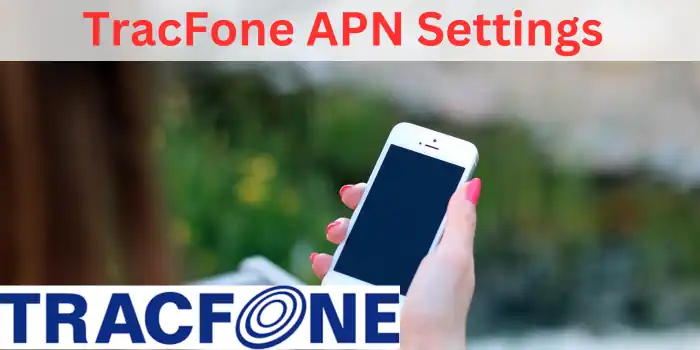
How Can I Get Tracfone APN Settings Through Sms?
Write a message APN and send it to 611611, After sending the message wait for a few minutes after some time you will receive a message containing your Tracfone internet settings.
What Are The APN Settings For Unlimited Data Tracfone?
No, there are no APN settings to get unlimited data for the Tracfone NNetwork the company did not provide these facilities to their users.
What Is The APN For Tracfone Verizon?
Dial: 1-800-867-7183 this is the official Tracfone customer care number provides 24/7 facilities to their customer when they are stuck in a situation After the coal gets connected tell them your problem regarding the Tracfone APN settings Verizon and they will provide you the Internet settings.
What Are The Reasons For Tracfone APN Settings Not Working?
You have executed all your internet data or you are not in the network coverage area of Tracfone Network These may be the two main reasons for your Tracfone APN settings not working.
Also, check
- Maxis APN Settings
- Cellular One APN Settings
- Tune Talk APN Settings
- Sprint APN Settings
- Cellular One APN Settings
- Lycamobile APN Settings
- MetroPCS APN Settings
- Koodo APN Settings
- Ufone APN Settings
- Simple Mobile APN Settings
- BSNL Apn Settings
- Rain APN Settings
- Att APN Settings
- Telcel APN Settings
Also check our other posts on the topic of Secret Code, PUK, and USSD codes, and tell us your valuable thoughts in the contact us form in the contact us section to give us any ideas about our article and suggestions for our website.
