Are you facing the problem of the BSNL sim card being locked and feeling frustrated because of it? Then don’t worry here is the solution BSNL PUK code. PUK is a 4 to 8 digits code used to unlock the sim card, the feature is provided by the network service provider to protect the customer’s privacy. After entering the correct (personal unlocking key) you will be able to access the BSNL services again. So without wasting any more time lets get move towards the PUK code BSNL.
What is the BSNL PUK number?
BSNL PUK number simply means a 4 to 8 digits code used to unlock the sim card of the BSNL network, when the sim card gets locked due to entering the wrong code PUK BSNL.
The feature is inbuilt into your sim card for security reasons to protect privacy when the sim card gets stolen.
If you are facing a slow Internet speed problem for the BSNL network then you can use the BSNL Apn Settings To increase the Internet speed for your BSNL network, After using the updated Internet settings you will get the turbo boost Internet speed for your Internet.

What could be the reason for my phone asking for a BSNL SIM PUK code?
The BSNL SIM card gets locked after entering the wrong pin more than 3 times in a row, after that, you have to enter the BSNL PUK number to use the BSNL service again.
How to get BSNL PUK Code by SMS?
To get the code PUK BSNL via sms get a phone with another number of BSNL sim card, then saw your sim card back here you will see the 19 digit sim number send the number to the 53733 after some time you will receive a message with unique BSNL PUK code. Use the code to unlock your BSNL sim card and after that, you will be able to use the BSNL services again.
| Use | SMS | Send to |
|---|---|---|
| Get BSNL PUK Code | PUK <19 Digit SIM Number> | 53733 |
What is the BSNL sim card default pin?
0000 is the BSNL sim card default pin, used by many users of the BSNL network while unlocking the BSNL sim card. We have provided a list of a few default sim pin for different networks it will be useful for you while unlocking the sim card.
| Sim Company | Sim Lock Pin |
|---|---|
| Jio | 0000 |
| BSNL | 0000 |
| Vi | 0000 |
| Airtel | 1234 |
How to Use BSNL Sim Lock Pin?
Simply go to the Lock Sim Card option and here enter the 4 digit BSNL PUK code, if your Sim Lock Code is correct then your sim card will unlock instantly for sure.
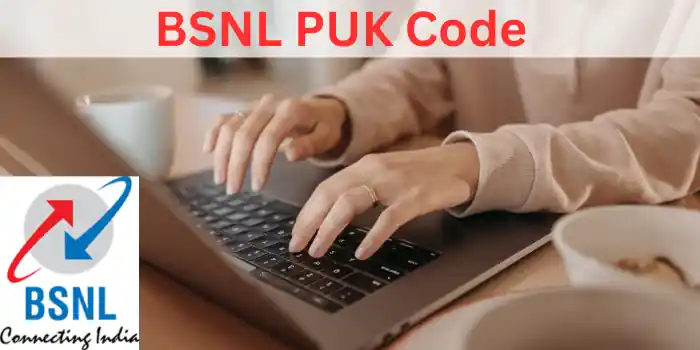
How can I Get BSNL PUK Code Through Call?
Follow the simple steps to get the BSNL sim pin.
- The first thing you have to do is write down your sim number printed on the backside of your SIM card.
- Now call on customer care 1503 and follow the instructions.
- Now request the BSNL PUK code for your SIM card number.
- BSNL customer care executive will ask you some questions for security reasons to verify yourself.
- After the verification process is done They will provide you the PUK code BSNL.
What are the charges associated with acquiring a BSNL PUK code?
No, there will be no charges Debited from your account while getting the PUK number BSNL You just have to do is call on the toll-free BSNL customer care at 1503 And follow the IVR instructions and talk to the Customer care executive of BSNL they will provide you a proper solution of your each and every problem related to the BSNL network.
What Is the difference in the process for PUK Code BSNL Postpaid SIM and Prepaid service?
No, there is no difference in the process for getting the PUK Code BSNL Postpaid SIM and Prepaid service, both the Prepaid and postpaid BSNL SIM card Processes will be the same, You can use the above-provided method by our expert team in order to get the BSNL PUK code unlock.
Can a BSNL PUK Code be obtained even if the SIM number is not available?
No, It is not possible to get a BSNL sim pin code Without the same number, If you do not have a SIM card then it is recommended by our team of experts to get a new BSNL SIM card From the BSNL customer service store.
Also read:
- Qlink PUK Code
- Telstra PUK Code
- Mint Mobile PUK Code
- Digi PUK Code
- Straight Talk PUK Code
- Belong PUK Code
- Lycamobile PUK Code
also check out our different posts on the topic of Secret Code, APN, and USSD codes for more valuable information use the different setups of apn and secret codes for your device.
